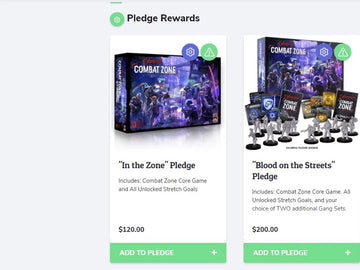Thank you for joining our project and helping to support the development of our exciting new game! For this campaign, we’re partnering with Gamefound to bring you a quick, easy pledge manager experience. If you backed the campaign on Kickstarter, you’ll have an amount of credit to use that’s equal to the amount you pledged during the campaign.
Missed the campaign? No Problem! We're happy to welcome Late Backers to the game. You have access to all the same miniatures available during the campaign, plus ALL unlocked stretch goals!
When you’re ready to complete your pledge, here’s how to do it
Pick Your Pledge Level
When you log in, you’ll see a link on the side bar that says, “Pledge Rewards”. You can click that to jump right to the Pledges, if you’re already familiar with the campaign.
Here, you’ll be to find your pledge level or upgrade to a higher pledge level

If the pledge you choose has options, you’ll get a pop-up window prompting you to make your selections.
This campaign has a variety of optional addons, scenery, and individual miniatures to choose from. Scroll through the options and just click “Add to Pledge” to include whichever Addons you’d like in your pledge:

Check Out
When you’re done choosing everything you’d like in the pledge, you can click the shopping cart in the upper right to check out.
In check out, your shipping will be calculated based on the total weight of your order and its destination.
If you live in a country with VAT, that will be calculated based on the value of your order and added at checkout.
Any credit you have from Kickstarter will be applied and you’ll pay the difference between your credit and your total.
That’s it! Let us know if you have any questions and we’re happy to help you build your pledge.